LAUDA COMMAND APP
Start your LAUDA Constant temperature equipment directly from a mobile device or PC: With the LAUDA Command app, you can configure and operate your unit conveniently and in many ways.
Start your LAUDA Constant temperature equipment directly from a mobile device or PC: With the LAUDA Command app, you can configure and operate your unit conveniently and in many ways.
Whether a smartphone, tablet or PC, the app (iOS, Windows, Android) allows the user to define temperature setpoints, start or stop temperature control processes and configure individual settings for LAUDA devices at any time and from anywhere within the company network – two-factor authentication and other measures guarantee the highest possible level of security.
A clear screen is waiting for you in the app, with which you can get a quick overview: The current temperature profile, set safety and application limits, and other control parameters are displayed - even customizable according to your own wishes. With the alarm and notification functions, you always have an overview.
Finding the right temperature control unit in the network has never been easier. In the app, all temperature control units available in the network are displayed in a list. Simply select your device and connect automatically.
The app supports machine guidelines applicable to temperature control units.
Currently, LAUDA Integral and Variocool process thermostats can be controlled with the Command App. Expansion for other LAUDA equipment lines is being worked on.
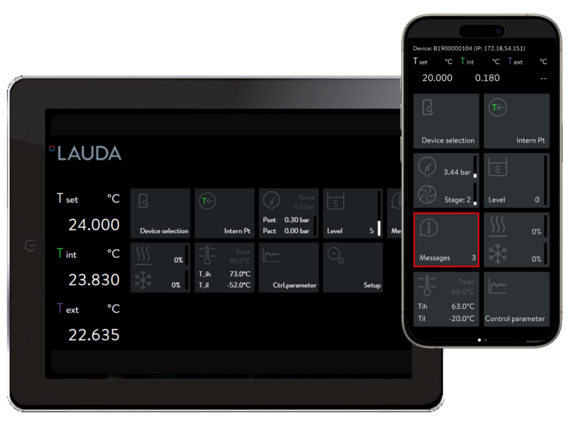
Operate your LAUDA temperature control solution directly from your mobile device or PC. The LAUDA Command app is quick to install and easy to set up.
Access to the devices is protected with the highest security standards, such as two-factor authentication and HTTPS.
App compatibility is continuously being rolled out to additional product lines. Additional innovative functions are being constantly developed to expand the functionality of the app.
Download the Command app from the store of your choice.
Alternatively, the Windows app is also available in the LAUDA Download center.
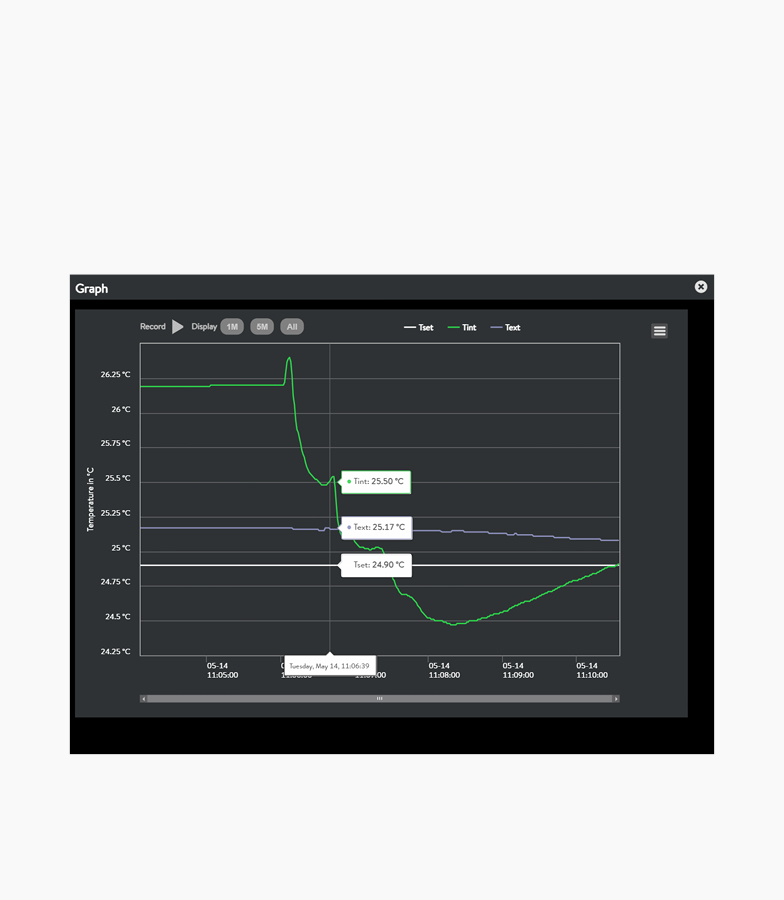
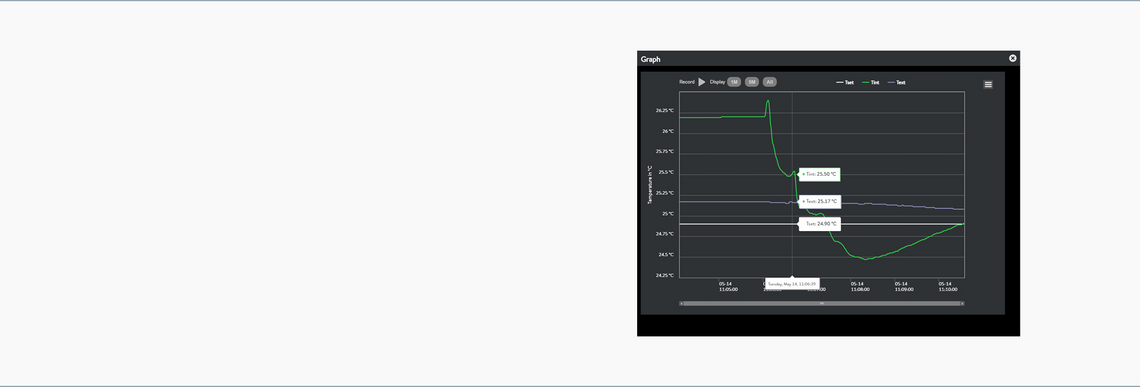

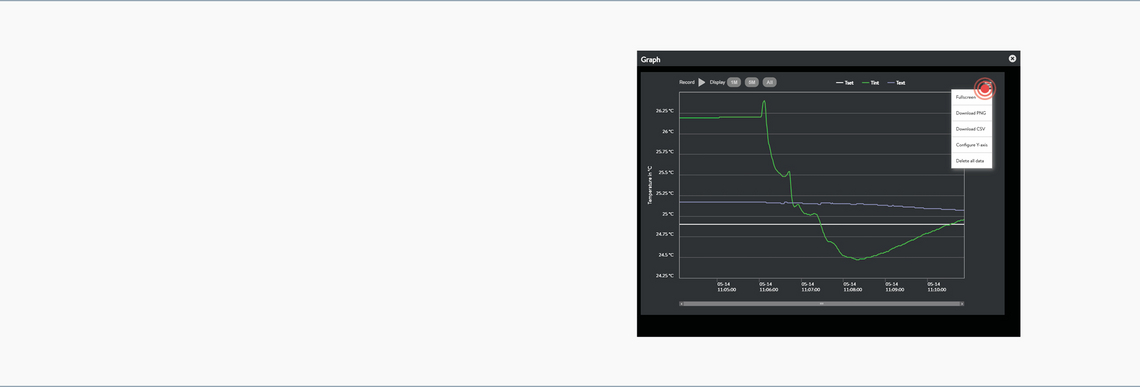
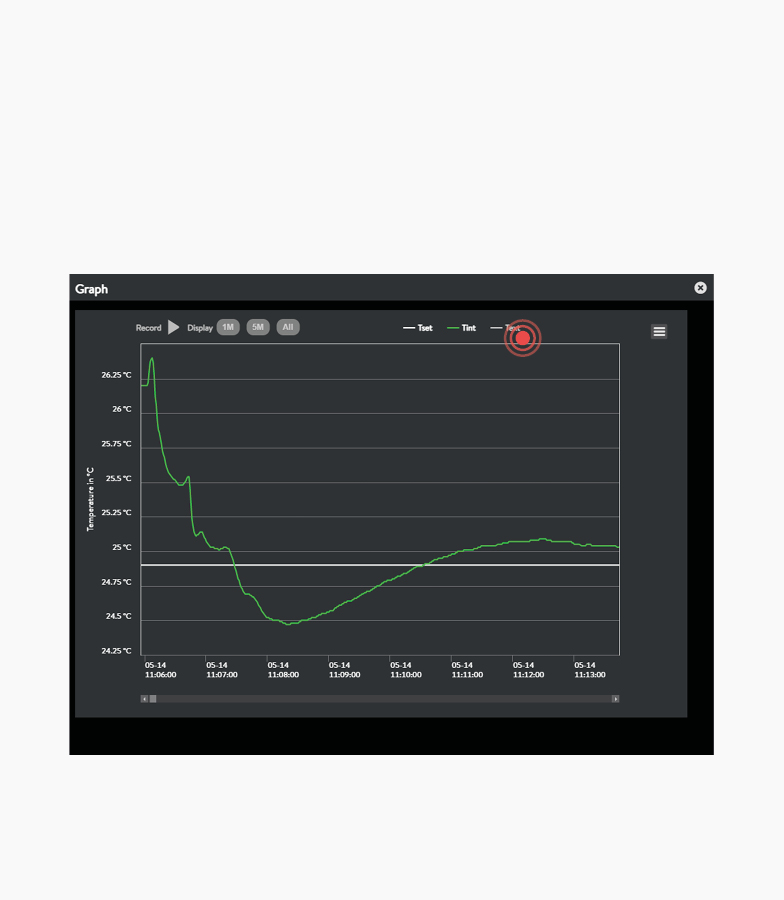
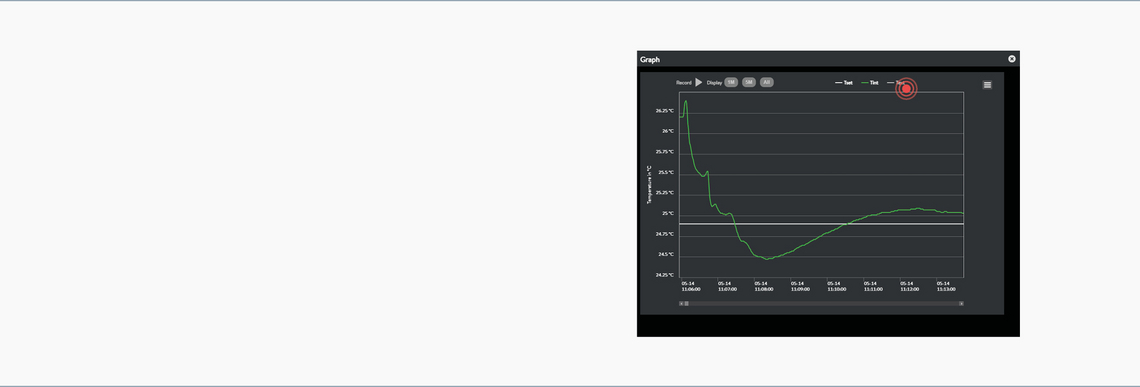
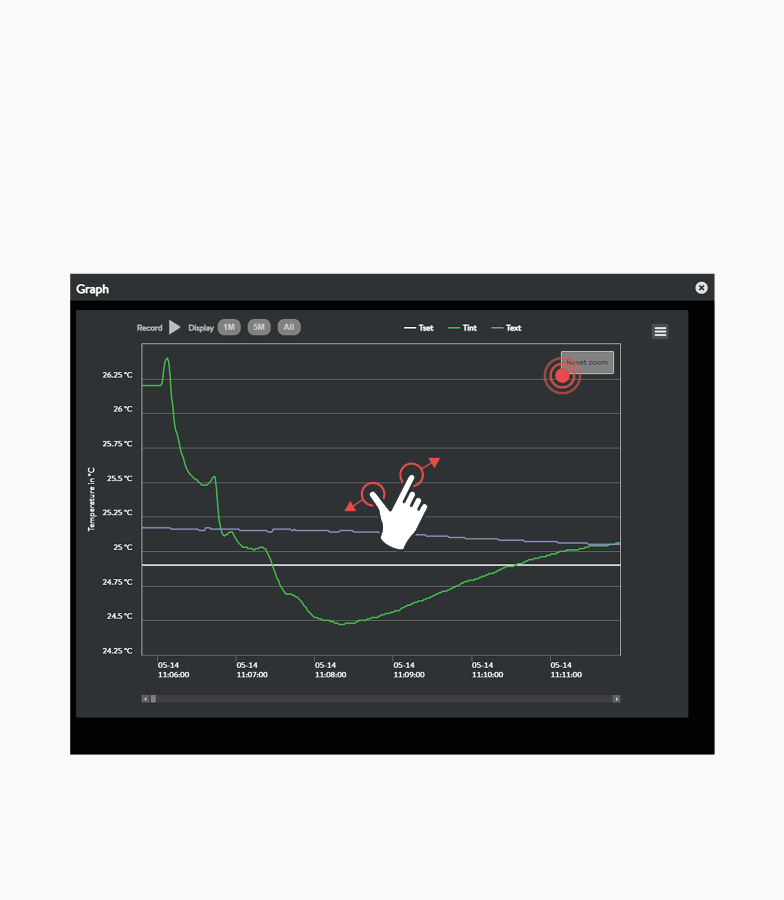
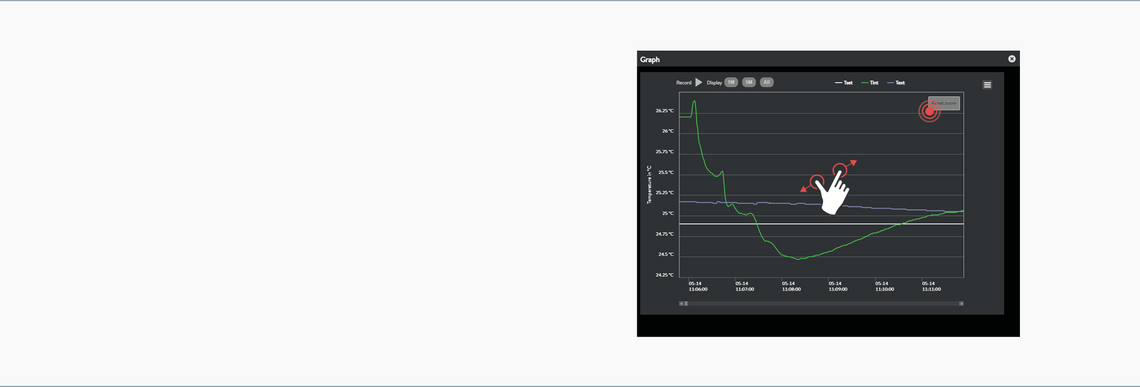
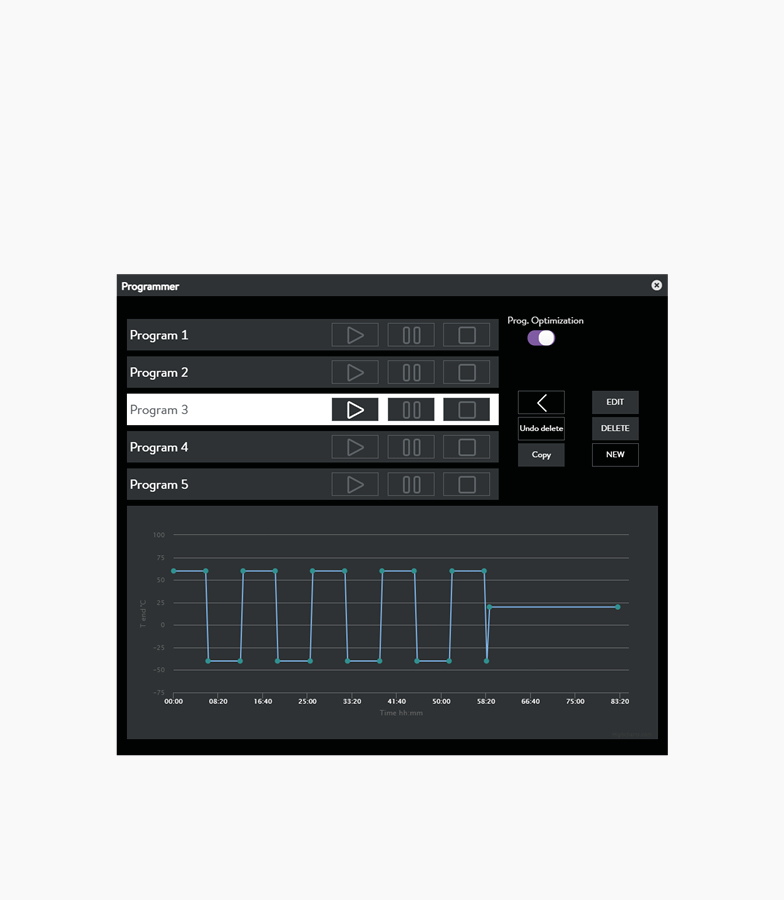
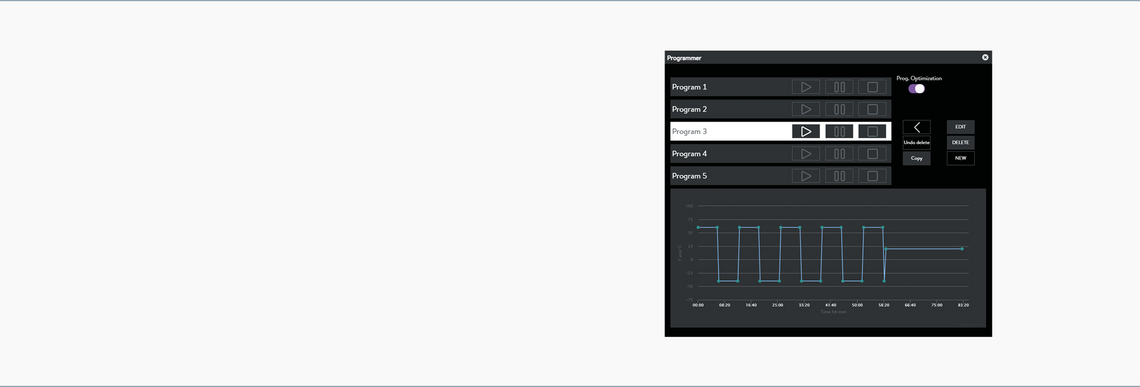
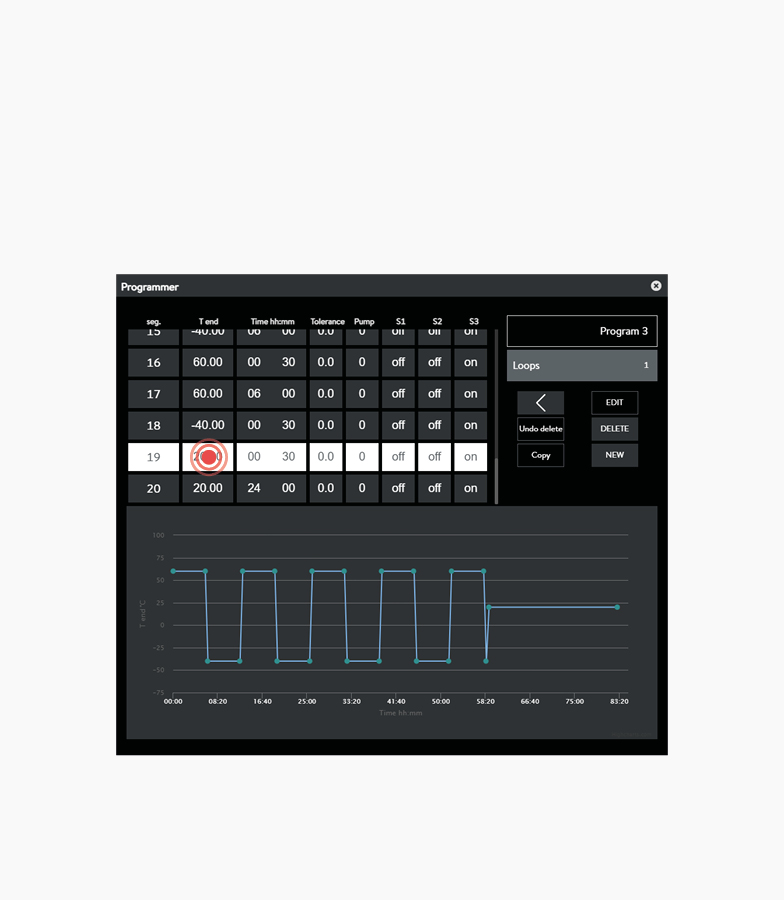
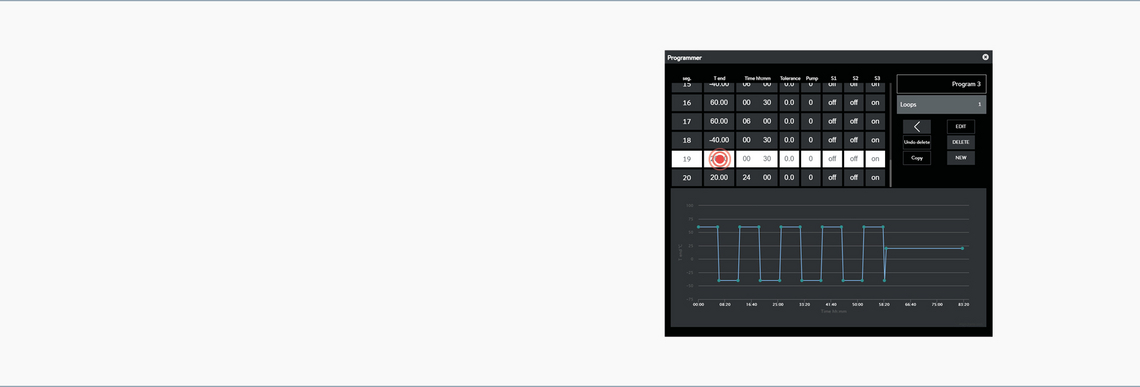
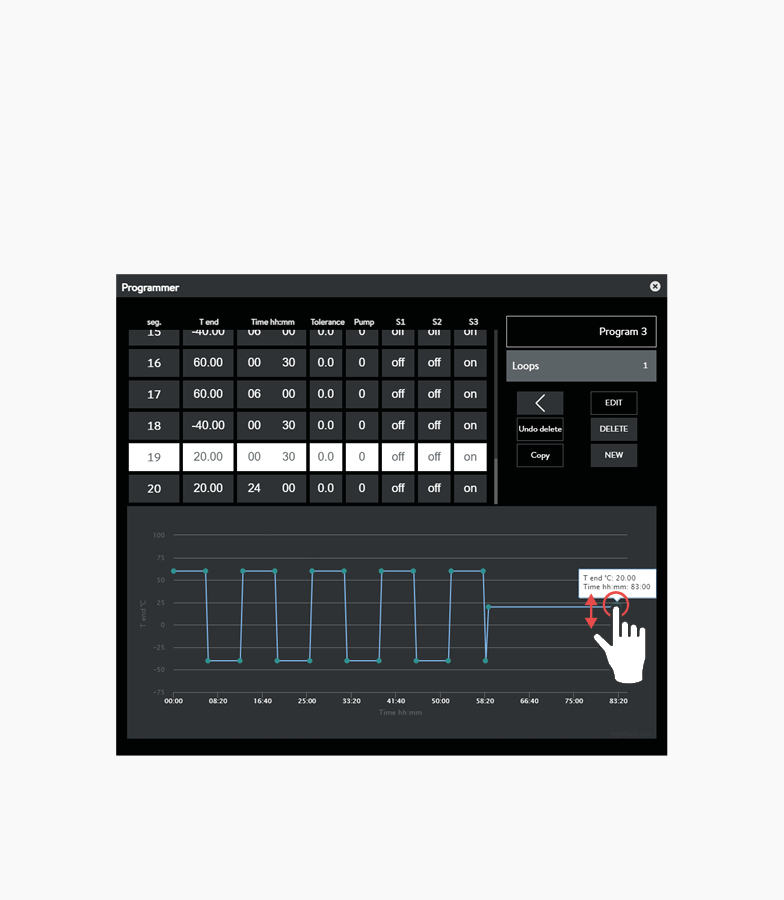
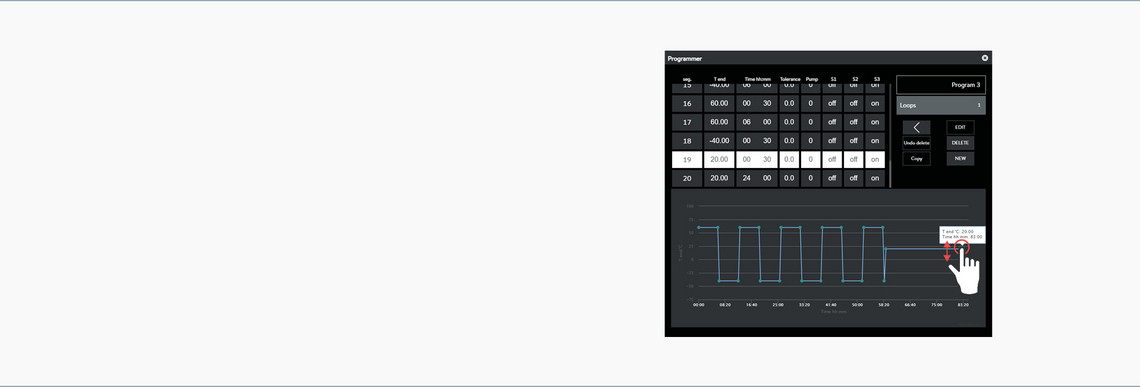
Device selection: Easy selection of the device in use.
Temperature setpoint: Direct input of the temperature setpoint (Tset).
Modifying parameters: Individual control variables, control parameters, level parameters, correcting variables and temperature limits can be set, depending on the application.
Messages: All alarms, error messages and warnings that may be triggered on the device appear in the app.
Basic settings: Administration of language, temperature units and much more in just a few clicks.
Standby/operation: Intuitive controls for switching the device on/off (standby).
All advantages of LAUDA Command
Programmer: The programmer enables the user to program, save and start a temperature-time program. Five different programs can be saved.
Graphic temperature curve: Temperature curves can be displayed graphically and exported as image files.
Data recording: Parameters in the graphic temperature curve can be recorded and exported for further analysis or reporting.
Advanced functions that extend beyond those of the LAUDA Command app make it easier to identify trends, make adjustments and ensure a high reproducibility of temperature control processes.
There are already three products on your comparison list.
To compare other products, please delete one of the products on your comparison list.